|
This
Software is published on
Download.cnet.com
-- the first software download site in the world.
In this
category,
Easiersoft Free Barcode Generator
has the most downloads:
Windows - Business
Software - Inventory Software
KEY DETAILS
OF FREE BARCODE GENERATOR: |
|
Print bulk
various types barcode labels with laser inkjet printer,
add barcode to Excel, Word.
Download
Now |
|
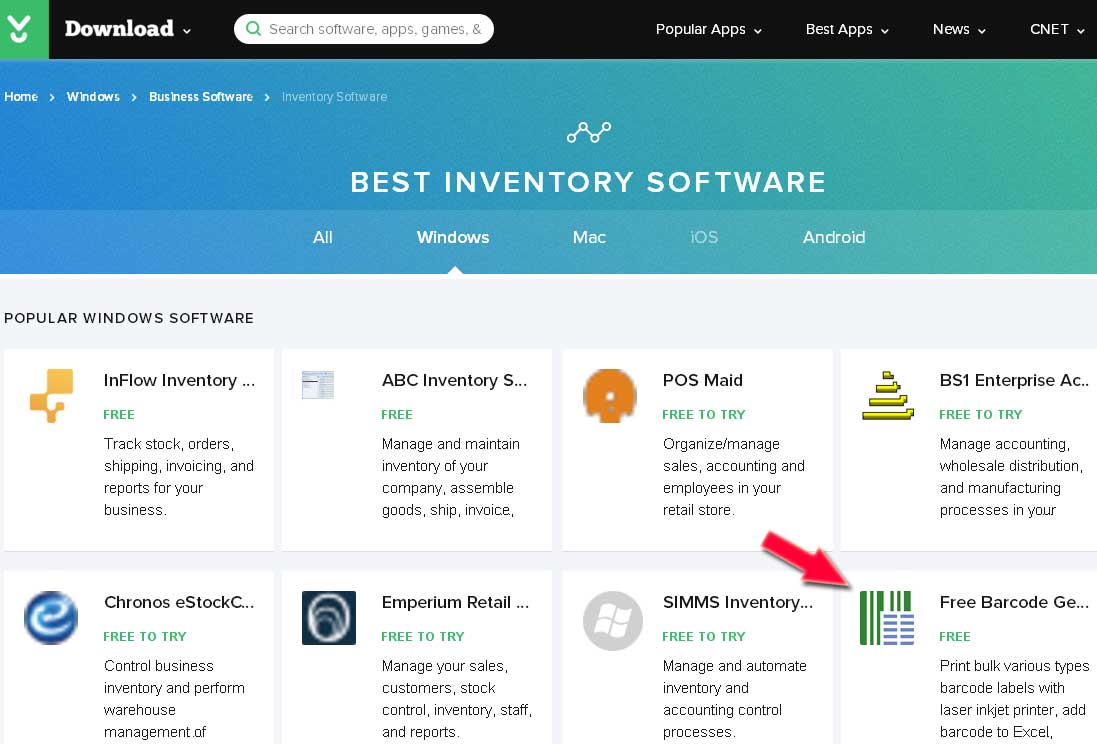 |
|
Download Barcode Label
Design and Printing Software Now |
|
KEY
DETAILS: |
>>> EasierSoft Free Barcode Generator is a wieldy
and permanent free bar code manufacture and
printing software. |
| |
>>>
It has a unique function: you can print barcode
label on ordinary A4 paper with a laser or
inkjet printer for office use, the effect will
be better if the sticky label paper such as
Avery label paper are applied, and it also
support the professional barcode printer.
Supports large batch of bar code labels' input
and print. |
| |
>>>
It requires you to input the contents of the
hundreds of thousands of labels at one time,
instead of one by one, you can first enter the
barcode data in Excel, or automatic generate a
sequence of barcode numbers, then, bar code
labels are printed with batches. |
| |
>>>
The 2nd unique function of Barcode Generator is
that the complex barcode label can be
manufactured with the cooperative work between
Barcode Generator and MS Excel or Word. A lot of
contents are contained in some bar code labels
such as shipping label, including shipping
address, supplier information, the company's
LOGO, etc. |
| |
>>>
In the past, the professional bar code label
design software are used to design and
manufacture this kind of labels, but these
software are expensive and complex. |
| |
>>>
Now, Barcode Generator provides you a free and
simple solution - designing and manufacturing
this kind of bar code labels with MS Excel or
Word. Because most of the people are skillful at
applying Excel or Word, so it is not necessary
to learn those complex and professional bar code
label design software. |
| |
>>>
Excel and Word are feasible, and its document
format editing and printing function are very
strong. The complex and exquisite label template
can be manufactured with Excel or Word. With
Barcode Generator, both expensive bar code
printer and professional label design software
are unnecessary. |
| |
>>>
Barcode Generator almost supports all 1D and 2D
bar code formats, such as EAN-13, UPC,GS1, Code
39, Code 128, ISBN, Data Matrix and QR Code. |
|
| |
|
USER
REVIEWS: |
>>>
Low
cost bulk barcode labels printing software. |
| |
>>>
This barcode label printing software is suitable
for print barcode labels in Avery label or other
label paper, it is a matrix barcode labels
printing program support all barcode printer and
scanner, E.g to print barcode to Avery 5160
label paper, there 3*10 labels in one sheet, so
in this barcode printing software, just need few
steps: (1) Enter 30 barcode numbers in the data
input field, or enter the barcode data in Excel
and then import to this barcode program. (2)
Specify the barcode type, barcode size, barcode
font, etc. (3) Specify the paper as "Letter"
which same as Avery label paper. (4) Set to
print 3 X 10 labels. |
| |
>>>
This barcode software has multiple printing
options, you can directly print to Avery label
or other label paper, or insert the barcode
images to Excel or Word then print, or export
each barcode image to a file, then use them on
document edition or image editing software and
printing. |
| |
>>>
This barcode generator software can create all
type of 1D or 2D barcode, including QR code and
ISBN barcode for book. |
| |
>>>
On each barcode label, it can print one barcode
and one text title, the barcode label can print
as horizontal or vertical, it can print barcode
labels to Avery label or common A4 paper use all
type of printer, it support all types of barcode
format, the printed barcode label can read by
all barcode scanner / reader. If you want to
print bulk of barcode labels with a serial
sequence number, this barcode program can
automatic create these barcode numbers. |
| |
>>>
It is suggest to use self-adhesive label paper
to print barcode label, but it is also ok to
print barcode on common office use Al, B5, etc.
printing paper, the barcode labels can be pasted
up to the products, or be pasted up to the
printed form, invoice, purchase order etc. If
your current using IT manage system do not
support barcode printing, you can use this
program to print some separate barcode labels,
then paste up them to the printed forms,
reports, so that your old system have the
barcode function, this way can also reduce the
amount of self-adhesive label paper and reduce
the cost. |
| |
>>>
The printed barcode labels can be read by all
type of barcode reader / scanner, the QR code
can also be read by the mobile phone too, this
is useful for factory or business manage. It is
a low cost bulk barcode labels printing
software. |
| |
|
|
|
CNET
Recommand Software: |
|
|
|
|
|
<1>
Free
Mouse Auto Clicker -
From Advanced Mouse Auto Clicker.
|
| |
>>>
Free Mouse Auto Clicker is a software that can
free you from repeat mouse click work. It's
simple but enough for normal use. And, it's
totally FREE! easy,simple and usefull. Support
Click where the mouse is. Support left \ right
mouse button and single \ double click. Support
mouse click interval. Support start hotkey and
stop hotkey. |
| |
<2>
7-Zip - From 7-Zip Software.
|
| |
>>>
The main features of 7-Zip: High compression
ratio in new 7z format with LZMA compression.
Supported formats: Packing / unpacking: 7z, ZIP,
GZIP, BZIP2 and TAR; Unpacking only: ARJ, CAB,
CHM, CPIO, DEB, DMG, HFS, ISO, LZH, LZMA, MSI,
NSIS, RAR, RPM, UDF, WIM, XAR and Z. For ZIP and
GZIP formats 7-Zip provides compression ratio
that is 2-10 % better than ratio provided by
PKZip and WinZip. Self-extracting capability for
7z format. Integration with Windows Shell.
Powerful File Manager. Powerful command line
version. |
| |
<3>
Logitech Unifying Software - From Logitech. |
| |
>>>
With Logitech Unifying Software you will get the
convenience of one tiny receiver you can leave
in your computer and reduce the number of USB
ports you use with your Logitech Unifying
receiver.You no longer need a different receiver
for each device. When you leave the tiny
Unifying receiver in your notebook computer,
your wireless devices can be instantly ready to
use with your computer as soon as you're there.
There's no hassle of plugging and unplugging
receivers. For example, you may have a keyboard
and mouse at home, another keyboard and mouse at
work, and a mobile mouse when you're on the road
and they'll all be ready for you. |
| |
<4>
Notepad++ - From Don HO.
|
| |
>>>
Notepad++ is a source code editor which supports
several programming languages under Windows
environment. It's also a lightweight replacement
of Notepad. The supported languages by Notepad++
are C, C++, Java, C#, XML, HTML, PHP,
JavaScript, RC file, makefile, NFO, doxygen, INI
file, batch file, ASP, VB/VBS, SQL, Objective-C,
CSS, Pascal, Perl, Python, Lua, Unix Shell
Script, Fortran, NSIS and Flash action script.
Notepad++ main features are: syntax highlighting
and syntax folding, regular expression search,
WYSIWYG (If you have a color printer, print your
source code in color), Unicode support, full
drag-and-drop supported, Brace and Indent
guideline highlighting, two edits and
synchronized view of the same document, and user
language define system. |
| |
<5>
PDF
Download - From Nitro Software.
|
| |
>>>
Use PDF Download to do whatever you like with
PDF files on the Web and regain control. Web to
PDF--Convert any Web pages to high-quality PDF
files while retaining page layout, images, text
and hyperlinks, and then save, share, print or
archive them. View PDF as HTML--View the
contents of PDF files faster and eliminate
browser problems by instantly converting any
Web-based PDF to a browser-friendly HTML Web
page. Control PDF files--Stop crashes and get
the upper hand on Web-based PDF files by
automating and controlling how your browser
deals with them. |
|
| |
|